I started freelancing about 4 years ago, and as I grew my freelance business, I used a lot of tools to help me with that.
Yes, freelancing is a business, so I'll split the tools in two main categories:
- Programming
- Business
🖥 Programming
It is not about how many hours you work, but about how you worked and what you managed to achieve in those hours.
IDE / Code Editor
- Atom (Free)
When I started web development, I used Atom. Back then, I was mainly doing PHP, HTML, CSS, FPTing into servers, and uploading files.
- VS Code (Free)
After Atom, I switched to VS Code. I liked the UI and the fact that there were so many useful plugins.
- Web Storm (Paid)
For the last 2 years, I mainly used Web Storm. I left VS Code for it because I felt it help me more than VS Code, it has more options and stuff like that.
Now, in Jan 2021 I switched back to VS Code. You can see here how my VS Code looks like (what theme and font I use).
Git
This is like air for programmers. I don't think there should be any programmer that doesn't use git. If you are a freelancer, if you work in a team, if you code in PHP, if you do HTML/CSS websites, just use git.
- Bitbucket
When I started my git adventure, I used Bitbucket because it allowed me to have private repositories for free. I still use it as some of my clients do.
- Github
This is my main git platform right now since it allows private repositories for free.
Browser
This is, as they say, the browser for developers. Sizzy allows you to see the same web page on multiple resolutions at the same time, scroll on all devices at the same time, take screenshots on multiple resolutions, etc.
When I'm doing front-end work, Sizzy is a game-changer in my opinion.
- Others
And of course, the other browsers: Safari, Chrome, Firefox...
Postman
As a web developer, you always need to make API calls, check the response, the headers, debug things. Postman is the perfect tool for both Front-End Developers and Back-End Developers.
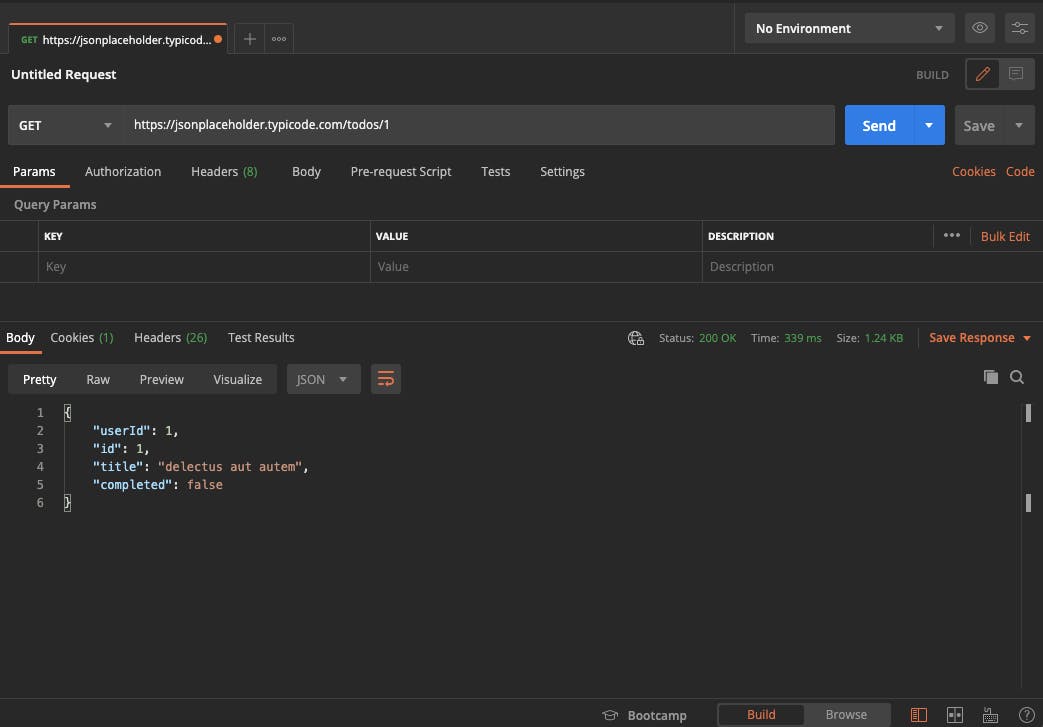
Termius
Termius is an SSH Client for both desktop and mobile. I often need to ssh into servers so Termius comes in handy for that. You can save servers and organize them in groups.
Antivirus
Your online security is very important, especially when working with different clients. Is your responsibility to have an up-to-date antivirus and VPN (especially on public networks).
I've used Mullvad VPN and Avast SecureLine.
Intrenet
Last but not least, the internet (Google, Stackoverflow, dev.to, etc...). No one will memorize the whole Angular documentation or all lodash functions. As a freelance web developer, you need to be able to work independently so please learn to search on the internet.
A good developer is not someone that knows everything, is someone that can use the tools he has to build great things.
💰 Business
I try to spend more on coding, and less on business things. For this, I use a set of tools to save me time. Also, managing multiple clients, you have to be smart and organized about this.
Time Tracking
With some of my clients, I work per hour so I need to log my time in order to bill the client. Sometimes I use the client time tracking software, sometimes I use mine (and send a report and the end of the month/week).
- Toggl (Free)
This is the software I'm currently using to track time and generate reports for clients.
Even tho Toggl has a free plan, I've upgraded to Starter plan($10/month) so I can manage better this time situation with things like billable/non-billable hours, save reports, etc...
They also have a great desktop app that reminds me to take a break after a certain time. (yea, as a developer, is good to take breaks from time to time. 😃)
- Harvest (Free)
This is another time tracking app you can try, they also a free plan but I consider it more limited than Toggl.
Task Management
Other task management tools for bigger teams are: YouTrack or Jira
Communication
Yea, we all have to manage emails from clients, collaborators, team members, etc.
I have a GSuite subscription for my freelance business. I find it very useful and besides GMail, it comes with a lot of other tools/services like drive, meet, etc.
I'm using Apple products (iPhone and Mac). The GMail app is ok, but not great. I started using Spark (an email client) on both my phone and laptop and I like it. It helps me manage my emails better.
- Slack
I'm using Slack with almost all my clients to communicate with them and their team.
- Meet & Zoom
For calls, I'm mainly using Meet (from Google) and Zoom, depending on the client.
Invoices
This is a pretty difficult topic to cover, considering that every country has its own financial laws. This is why you should find an app that's compliant with your country's laws.
I'm from Romania 🇷🇴 🇪🇺 so because of that, I'm using SmartBill, a Romanian app that's specially made for Romanian businesses.
Before SmartBill, I've been using Wave. I liked that it was simple and free. I decided to leave it, and use SmartBill because it was more helpful, considering that is made especially for Romanian businesses.
Others
- Google Calendar
For managing my schedule, I use Google Calendar. As a freelancer, especially if you work with multiple clients, is very important to stay organized. This way, you make sure you don't forget things and respect deadlines ✅.
- Notes from Apple
If I need to write down an idea, plat a quick blog post, etc I use Notes from Apple. I like that they are simple, I can organize them in folders and they sync between my iPhone and Mac. From there I can transform them into tasks, events, etc.
Please let me know in the comments, what tools do you use?
If you want to reach me, visit my website.

